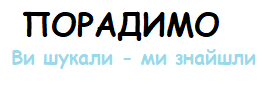It may also be of interest to You:
 This site already has a few instructions to download the original installation ISO images of Microsoft operating systems:
This site already has a few instructions to download the original installation ISO images of Microsoft operating systems:
- How to download Windows 7 ISO (only for Retail versions, the product key)
- Download Windows 8 and 8.1 Media Creation Tool
- How to download Windows 10 ISO with Media Creation Tool or Microsoft Techbench
And described some options for downloading trial versions of the systems. Now they found a new way to download the original ISO images of Windows 7, 8.1 and Windows 10 in different editions and in different languages, including Russian language and I want to share (by the way, I invite readers to share using the social buttons. networks). Below is also a video with this method.
All Windows ISO images in one place
Users who downloaded Windows 10, know that it can be done not only through утилитуMedia Creation Tool, but also through the Microsoft Techbench website.
Now it became clear that with the help of this site you can free and without key download not only Windows 10 ISO, but the images of Windows 7 and Windows 8.1 in all editions (except Enterprise) and for all supported languages, including Russian.
Now about how to do it. First of all, go to the website https://www.microsoft.com/en-us/software-download/techbench. This can be done using one of modern browsers — suitable for Google Chrome and other Chromium based, Mozilla Firefox, Edge, Safari on OS X).
Click in any blank space on the page right click and click “inspect element”, “Show item ID” or similar (depends on browser, our goal is to open the console, as well as the keyboard shortcut for this may be different in different browsers show this way). After opening the window ID of the page, locate and select the tab “Console” (Console).

In a separate tab, open the site http://pastebin.com/EHrJZbsV and copy from the code in the second window (below, the “RAW Paste Data”). The code itself I get: as I understand it, it is edited with changes from Microsoft, and I these changes will not follow. The authors of the script — WZor.net I liable for his work to bear.

Go back to the tab with Microsoft Techbench and paste the code from the clipboard to the input line of the console, then in some browsers it is enough to press “Enter” or the button “Play” to start the script execution.

The author recommends reading:
- Computer slows down — what to do and why this is happening?
- The best free apps every day
- How to connect a laptop to a TV (for watching videos and games)
- How to distribute the Internet on Wi-Fi with laptop
- How to watch TV online for free
Immediately after, you will see that the line operating system for download by Microsoft Techbench has changed and now the list of available downloads for the following systems:
- Windows 7 Maximum SP1 (Ultimate), Home basic, Professional, Home premium, ultimate, x86 and x64 (choice of bit depth occurs at boot).
- Windows 8.1, 8.1 single language and professional.
- Windows 10, including the different version specific (Education, for one language). Note: just Windows 10 contains both Professional and Home editions in the way the selection occurs during the installation.

The console can be closed. After that, you need to download an ISO image with Windows:
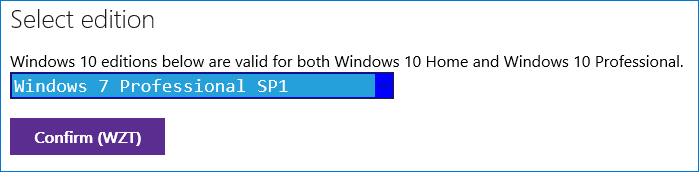


How to download ISO Windows 7, 8.1 and Windows 10 with Microsoft Techbench video
Below — all the same but in video format. One note: it says that Russian for Windows 7 ultimate no, but in fact it is: just I instead Windows 7 Ultimate Windows 7 Ultimate N and it’s different versions.
Like this, at this time, the best way to download the original ISO with Windows. Unfortunately, these methods from time to time Microsoft covers itself, so at the time of publication it certainly works, but will it work in six months — I will not say. And, let me remind you, this time please share the article, I think it’s important.